Frequently Asked Questions
DFX Points
What are DFX Points?
The DFX Points refer to the (list of) results that are produced by the DeepAffex™ engine after processing an input such as a video stream or “live” extracted facial blood-flow data from a digital camera.
Each individually accessible element on the DeepAffex™ cloud engine will be identified by a DFX Point and is assigned a unique name/label with corresponding attributes and characteristics.
There are currently six (6) categories (or groupings) for DFX points: SOURCE, SIGNAL, FEATURE, ALGORITHM, MODEL and CLASSIFIER.
What is the DFX 'Classifier' category?
The ‘Classifier’ is a DFX Points category that indicates the output data point is significantly processed or produced by a NuraLogix developed CLASSIFIER.
What is the DFX 'Model' category?
The ‘Model’ refers to a DFX Points category that indicates the output data point is significantly processed or produced by a NuraLogix developed machine trained MODEL.
What is the DFX 'Feature' category?
The ‘Feature’ refers to a DFX Points category that indicates the output data point results from a NuraLogix generated FEATURE.
What is the DFX 'Algorithm' category?
The ‘Algorithm’ refers to a DFX Points category that indicates the output data point results from a NuraLogix developed ALGORITHM.
What is the DFX 'Source' category?
A DFX ‘Source’ is a DFX Points category that indicates the output data point originates from a “raw” or minimally processed data stream.
Typically ‘SOURCE’ category reflects the INPUT data that is directly injected from the client application, is passed through as output points, and not created by the DeepAffex™ engine.
What are human 'biosignals'?
Over the last century, medical researchers have observed and documented in the literature modulations of blood-flow that appear to carry information that is relevant and correlated with the subject’s physiology.
In this way human ‘biosignals’ that are encoded within the circulatory system may expose the subject’s underlying physiological state.
One way that DeepAffex™ makes information available to the user (researcher) is through the recovery of FBF envelopes.
By applying demodulating techniques to the (recovered) ‘biosignal’ envelopes, the source (information) may be decoded.
Examples of low-frequency (lf) modulations that are routinely recovered from FBF data include the Mayer Wave, Traube-Hering Wave and the Thermal Wave.
Examples of cyclical or periodic waveforms that are routinely recovered from FBF data include the Breathing (respiration cycle) envelope and the Heart Beat envelope.
What is a ROI (Region-of-Interest)?
The ROI is a programmable pixel-level geometric outline that becomes ‘virtually’ superimposed onto the face of the subject, whose purpose is to define a coverage area for where the facial blood-flow (FBF) extraction will be targeted.
The DeepAffex™ SDK extraction library performs simultaneous extractions from multiple facial ROI masks while maintaining synchronization with the video frame timing.
The facial blood-flow (FBF) extracted data is provided to the DeepAffex™ user under the ‘Regions Of Interest’ (ROI) group of DFX points.
The DeepAffex™ engine currently supports 3x categories of ROI masks:
- A ‘default’ set of ROI masks that are generated according to anatomical landmarks of the face
- User defined or ‘configurable’ ROI masks such as combinations of existing ROIs or defining entirely new geometric shapes
- An ‘experimental’ set of ROI masks that are systematically generated according to simple patterns such as a facial grids
Where can I see the list of available DFX Points?
A growing listing of available DFX Points can be reviewed on https://www.deepaffex.ai.
DFX SDK
Is there an SDK available for Java (or C++ or Python or .NET etc.)?
See https://deepaffex.ai/en/developers-sdk.html for the latest SDK libraries
Does Nuralogix provide a DFX Software Development Kit (SDK)?
Nuralogix provides a Software Development Kit (SDK) for the software integration of client-side TOI extraction of facial blood flow.
Anura™
Is Anura™ available for my device?
The Anura app is available for iOS and Android handset/mobile devices.
For iOS based models, Anura works best on iPhone6 handsets and higher, iOS 11.4 or later.
Anura™ has been validated on the following Android platforms:
- Google Pixel 3 Android v9.0.0, API 28
- Google Pixel 2 Android v9.0.0, API 28
- HONOR 8C Android v8.1.0 API 27
- Huawei Nova2S Android v8.0.0, API 26
- Huawei P20 Pro Android v8.1.0 API 27
- Huawei P30 Pro Android v8.1.0 API 27
- LG G5 Android v7.0, API 24
- LG V30 Android v8.0.0, API 26
- Oppo R17 Android v8.1.0, API 27
- Samsung Galaxy S9 Android v9.0.0 API 28
- ViVo X23 Android v8.1.0, API 27
What are Anura™ features and benefits over other modalities?
- Contactless – No sensors to touch. Measurements are taken just like a selfie!
- Quick – A measurement only takes 30 seconds.
- Measure your resting heart rate and stress level. Our Anura Stress Index (ASI) can help you quantify and monitor your stress over time.
- A history of your measurements is saved, and you can share your results (should you choose) with your family, friends or doctor.
- Private – No images or video are saved on your device or transmitted as part of a measurement. Your blood flow information is encrypted when sent to our cloud servers for analysis and your measurement history is stored using the same encryption techniques that are used by banks.
- Use Anura™ often to increase your awareness of stress and general health.
- Completely free!
How does Anura™ work?
- Human skin is translucent.
- Light and its respective wavelengths are reflected at different layers below the skin and can be used to reveal blood flow information in the human face.
- This information is contained in conventional videos.
- A technique known as Transdermal Optical Imaging (TOI™) is used to extract blood flow information from the video. This technique was developed by our team of neuroscience, psychology, physiology, signal processing and deep learning experts.
- Anura™ uses your phone’s video camera to extract and send encrypted blood flow information (no video or photo) to the cloud to be processed by our DeepAffex™ Affective Intelligence engine.
- DeepAffex™ applies advanced signal processing and AI models to predict your resting heart rate and stress, then sends these results back to Anura.
What does the SNR displayed at the top of the results page mean?
‘SNR’ is a generalized 3 letter acronym that refers to a “Signal-to-Noise-Ratio” value expressed in logarithmic units of dB (decibels).
The Anura™ app indicates the SNR as a “quality metric” that applies to the purity of the extracted Facial Blood-Flow (FBF) data.
Anura™ calculates the SNR by comparing the extracted FBF signal levels against the background “out-of-band” level (noise floor) and representing the quality as the log-ratio of these two levels.
How does STAGE 1 (or centralized) collection work?
The Anura Enterprise STAGE 1 (centralized) collection requires designatedOPERATOR users to apply their licensed Anura™ (devices) for collecting measurements (data and results) on behalf of subjects according to the prescribed STUDY protocol.
The OPERATOR must enter a unique identifier in Anura™ to track each individual participant/subject/member/student (e.g. a mobile cell #) measurements.
Each OPERATOR may measure an unlimited number of individuals.
There is no limit on the number of measurements collected per individual.
How does STAGE 2 (or decentralized) collection work?
The Anura Enterprise STAGE 2 (decentralized) collection of the STUDY expands the collection activities to all individuals that are selected to enroll in the STUDY.
Each participant/subject/member/student will use their personally licensed Anura (app) to collect measurement(s) on themselves according to the prescribed STUDY protocol.
Every individual must supply unique identification in Anura (e.g. their mobile cell #).
There is no limit on the number of measurements an individual may collect.
When is the Anura™ Enterprise STAGE 2 license required?
The Anura™ Enterprise STAGE 2 license enables the Enterprise to conduct fully decentralized collection of measurements (data and results) for an (unlimited) number of individual PARTICIPANTS (subjects).
The +E2 option option refers to Anura™ Enterprise mode using a STAGE 2 license – whereby any user that is ‘targeted’ by the Enterprise (i.e. such as a student or an employee) is able to use Anura app to conduct personal measurements but with all results stored under the Enterprise assigned OPERATOR and STUDY values.
The STAGE 2 license is distributed as a QR-CODE (matrix barcode) and is used to enable Anura Enterprise mode when (a) user performs a mobile QR-CODE scan of the Enterprise license (key) to activate the Anura app followed by (b) the user then performs an ‘Sign-Up’ or account registration.
Note that STAGE 2 users do not require preassigned DFX accounts prior to activating the Anura™ app on their device (using the QR-CODE license key).
When is Anura™ Enterprise STAGE 1 license required?
The Anura™ Enterprise STAGE 1 license enables the Enterprise to maintain centralized control over the collection of measurements (data and results) by pre-assigning OPERATORS for measurement collections.
The +E1 option refers to Anura™ Enterprise mode using a STAGE 1 license – whereby designated DFX OPERATOR users (accounts) are preassigned by the Enterprise to conduct Anura app measurements on behalf of an unlimited number of PARTICIPANTS (subjects).
The STAGE 1 license is distributed as a QR-CODE (matrix barcode) and is used to enable Anura ‘Enterprise mode’ when (a) user that has been designated by the Enterprise as an OPERATOR performs a mobile QR-CODE scan of the Enterprise license (key) to activate the Anura app followed by (b) the user then performs a ‘login’ using a preassigned username (account).
Once both steps have been completed the Anura™ app is then enabled for measurements (collection) using the Enterprise assigned ORGANIZATION and STUDY parameters.
Note that STAGE 1 users must have preassigned DFX accounts prior to activating the Anura app on their device (using the QR-CODE license key).
What is the Anura™ Enterprise edition?
The +E option refers to the B2B licensed Anura™ when operating in the Enterprise mode.
This is a licensed operating mode for Anura™ which provides assignment of both the ORGANIZATION and STUDY configuration to the Enterprise (licensed) values.
This mode allows individually licensed Anura™ apps to produce measurements (data and results) which will be linked on DFX under the (Enterprise) ORGANIZATION and (Enterprise) STUDY configuration.
Note that this operating mode provides any Enterprise (i.e. business) with the means to generate a secure and private collection of measurements (data and results) that may be subdivided into as many STUDIES as required according to its business needs.
What is the Anura™ Consumer edition?
The +C option refers to unlicensed Anura™ operating in the ‘Consumer mode’.
This is the default (non-licensed) operating mode for the Anura™ app whenever it is downloaded/installed from a mass distribution point (e.g. iOS = Apple app store, Android = anywhere).
In this operating mode Anura supports both ‘anonymous’ users (those users who chose NOT to create a DFX login account) as well as ‘registered’ users (those users who DO create DFX login accounts).
Regardless of the user login status all measurements taken by all users are collected/stored/processed under a common global ORGANIZATION label (defaults to NURALOGIX) and with a common global STUDY label (defaults to ANURA).
This is true for both our China DeepAffex™ cloud as well as our International DeepAffex™ cloud engines and services.
Note that this assigns all measurements (data and results) produced by Anura™ users running in +C mode will be directly linked to the ORGANIZATION labelled as ‘NURALOGIX’.
How does Anura™ measure and rate my stress level?
We began by taking continuous heart rate measurements of a large sample using traditional, contact-based methods (e.g. EKG). We then used this data to generate 3-D models of stress to derive a ground truth measure of stress using three dimensions.
Using TOI™ signals, we obtain heart rate variability (HRV) measures based on time domain, frequency domain, statistical, dynamic systems, and nonlinear methods extracting over 20 features.
By applying advanced machine learning techniques and other statistical methods, we maximized the correspondence between the more than 20 features extracted from the 30 second TOI™ signal and the ground truth.
We then computed the statistical means and standard deviations of the predicted stress values to create a norm based on a Gaussian distribution.
Finally, we converted the predicted stress values into a stress index with 5 levels where 1 is the lowest and 5 is the highest. The difference between each level represents one standard deviation.
What is the accuracy of Anura's Heart Rate measurement?
The Anura™ heart-rate measurements is accurate to within +/- 1 bpm when compared against electrocardiogram (ECG) measurements.
Is Anura™ a medical device?
Anura is only intended for informational and educational purposes to promote general wellness.
The measurements results provided to you should not be treated as medical advice or to diagnose, treat, cure or prevent and disease, ailment or injury.
Should you have any health-related questions, please call or see your physician or other medical professional.
What does Anura™ do?
Anura™ is a general wellness app that uses your mobile phone’s video camera to measure, track and maintain a record of your resting heart rate and stress level based on the blood flow in your face.
It uses Affective Intelligence (developed by NuraLogix) to transform your mobile phone into your personal health AI™.
Anura’s primary goal is to increase people’s awareness of stress and general health.
Anura™ is available for download as both an iOS and an Anroid app.
What does a low (or high) Heart Rate result from Anura™ mean?
The Anura™ heart rate result is calibrated to align with the medically indicated ranges for the human resting heart rate.
The medically indicated range for a “normal” resting heart rate lies between 60 bpm and 100 bpm.
When Anura™ measures a heart rate that falls lower than 60 bpm, the result will be indicated on the “below normal” range (Bradycardia).
When Anura™ measures a heart rate that is above 100 bpm, the result will be indicated on the “above normal” range (Tachycardia).
DFX Cloud API
Please explain the License API registration flow?
The DFX license key permits a specified quantity (as licensed) of client devices to communicate with the DFX API for a specified duration (as licensed) while accessing a specified ORGANIZATION (as licensed).
Every physical device (handset, desktop, laptop) that requires client communication with DFX must first register with the API to receive a unique device ‘token’.
The client software submits the DFX license key to the API to request registration of a device.
The API responds by issuing a valid device ‘token’ to the client software. The client software should save this device ‘token’ (persistent storage or cache) and submit the device ‘token’ with subsequent API transactions.
Each device registered causes the available device count balance to decrement (-1/device) from the original licensed count, until all devices have been assigned.
At any time devices that are no longer required may be ‘unregistered’ with the API in order to reclaim and increment (+1/device) the remaining device balance count.
How do I get access to DFX Cloud API?
If you are a B2B application developer, we are committed to make it easy for you to build solutions that take advantage of the power of DeepAffex™.
To get started you must (a) sign up for a DeepAffex™ developer account (b) register your app to get an app key and secret then (3) download our SDK, Cloud API documentation and examples to begin developing your DFX enabled solution.
Does the DFX Cloud API require a license-key for access and operation?
Yes – the use of the DFX network API is restricted to customers holding a valid DeepAffex™ license.
What is the DFX Cloud API?
The DFX Cloud API enables customers to programmatically access and manage their organization’s DeepAffex™account data and results.
The DFX Cloud API is published as reference specification (documentation) describing the programmatic interfaces (or endpoints) that are provided by the DeepAffex™ cloud engine.
These network endpoints allow a remote client (program) to invoke and access all DeepAffex™ micro-services and features.
The DFX Cloud API utilizes a combination of REST for synchronous (blocking) transactions as well as Web-socket protocols for asynchronous (non-blocking) communications.
My API requests to register the DFX license keeps failing- what am I doing wrong?
One possibility is that you have exhausted your count (quantity) of licensed devices.
Every physical device (handset, desktop, laptop) that requires client communication with DFX must first register with the API to receive a unique device ‘token’. The maximum number of devices that are permitted to connect with DFX is controlled by your license-key.
You can make requests to the API to ‘unregister’ any/all currently registered device ‘tokens’ and reclaim device balance.
DFX Dashboard
What are DFX 'Guest' user role?
The DFX ‘Guest’ (or DG) user is a Dashboard user role that provides view only privileges.
Are there different DFX Dashboard user roles?
The DFX Dashboard enforces Role-Based-Access (RBA) authorization to all user privileges.
How/When can I get DFX Dashboard?
The DFX Dashboard is available to all users with a licensed DFX account.
What is the DFX 'Org-Admin' (user) role?
The DFX ‘Org-Admin’ (or OA) user is a Dashboard assigned user role that is responsible for managing the ORGANIZATION on DeepAffex™.
The OA user is an DFX administrator who manages the ORG configuration on behalf of the Enterprise (i.e. business).
What is a DFX 'Lead Researcher' (user) category?
The DFX ‘Lead researcher’ (or LR) user is a Dashboard user role that is similar to a Principal Investigator (PI) role in a scientific study.
The LR user has DFX access authority over multiple DR users.
What is a DFX 'Researcher' (user) role?
The DFX ‘Researcher’ (or DR) user is a Dashboard user role that is similar to a Lab Researcher’s role in coordinating a scientific study.
The DR user has DFX access authority over multiple OPERATOR users.
What is a DFX 'Operator' (user) role?
The DFX ‘Operator’ (or OP) user is a Dashboard user role that is similar to a Field Researcher’s role in conducting a scientific study.
The DR user is the account holder, parent and owner of multiple subject / member / participant (profile) measurements.
What is the DFX Dashboard?
The DFX Dashboard is a web-based browser tool that is utilized for all access, configuration, management and administration of DeepAffex™ account data and results.
The DFX Dashboard is available to users with a registered DFX account.
The DFX Dashboard shows that my device registrations have reached the maximum count- what am I doing wrong?
One possibility is that you have exhausted your count (quantity) of licensed devices.
Every physical device (handset, desktop, laptop) that requires client communication with DFX must first register with the API to receive a unique device ‘token’. The maximum number of devices that are permitted to connect with DFX is controlled by your license-key.
You can make requests to the API to ‘unregister’ any/all currently registered device ‘tokens’ and reclaim device balance.
DeepAffex™ Engine
What are DeepAffex™ 'STUDY'?
The STUDY is the name given to a (configurable) collection of DFX Points.
All measurements performed under a STUDY are restricted to the DFX Points defined by the underlying STUDY-TEMPLATE.
One STUDY-TEMPLATE may be used to define multiple STUDIES within a given ORG.
The OA, LEAD and RESEARCHER users may create unlimited STUDY(s) on DeepAffex™ using the STUDY-TEMPLATE(s) that are assigned by the SA to their ORG.
I want to integrate DeepAffex™ functionality into my application/product. Is there an SDK available?
All DeepAffex™ services and functionality may be fully integrated into your software application by using the DFX SDK library and the Cloud API references both available from NuraLogix.
What is the function or purpose of the STUDY on DeepAffex™?
The STUDY exists at the second-highest level (i.e. under the ORGANIZATION) of the data hierarchy and partitioning schema for all measurements that reside within DFX.
The STUDY is used to create measurement ‘subsets’ within an ORGANIZATION and each ORGANIZATION must provide at least one (1) STUDY to contain its measurement data/results.
The STUDY is a secondary means of segregating measurement data/results under DFX.
Note that DeepAffex™ supports an unlimited number of non-overlapping STUDIES under an ORGANIZATION each of which may contain an unlimited number of measurement data/results.
What is a STUDY template?
The template is the association that binds DFX Points with a STUDY.
A template consists of a pre-defined set or collection of DFX Points that are assigned (by the SA) to an ORGANIZATION.
A template defines the collection/group of DFX Points that are assigned (by the SA) to an ORGANIZATION.
What is the function or purpose of the ORGANIZATION on DeepAffex™?
The ORGANIZATION exists at the highest level (i.e. at the top) of the data hierarchy and partitioning schema for all measurements that reside within DFX.
For this reason, the ORGANIZATION is designated as the true ‘owner’ of any/all measurement data/results that are taken/stored with this label.
The ORGANIZATION is therefore the primary means of segregating and isolating utilized by the DeepAffex™ cloud.
Note that DeepAffex™ supports an unlimited number of independent ORGANIZATION(s) each of which may contain unlimited measurement data/results.
What is a DeepAffex™ 'ORGANIZATION'?
In the B2B cloud services model, the ORGANIZATION represents the DeepAffex™ partitioning ‘silo’ that gets created and licensed by a business.
All DeepAffex™ measurement configurations, data/results are securely and privately isolated according to the ORGANIZATION (silos).
There is no possibility for data visibility or information leakage across/between ORGANIZATION(s).
Each ORGANIZATION (short form ORG) is completely independent and private from every other ORG.
Only the SUPER ADMIN (SA) user (i.e. NuraLogix employee) has the role-based-access privileges required for creating the DeepAffex™ ORG(s) ‘silos’.
How does a B2B license for DeepAffex™ work?
By default all worldwide TOI measurement data/results made by (unlicensed) users/devices are lumped together on DeepAffex™ under a single, shared ORGANIZATION (container) with access rights assigned to NuraLogix.
However if a business requires access rights, ownership and partitioning of measurement data/results from users pertaining to their particular business interests, then the business would acquire a DeepAffex™ ORGANIZATION license for this purpose.
A DeepAffex™ ORGANIZATION license will provide the business with the designated rights to access a private, isolated ORGANIZATION with ownership of all measurement data/results granted to the business.
The DeepAffex™ ORGANIZATION license guarantees partitioning and segregation of all business configured measurement data/results.
What does DFX stand for?
Refers to the entire DeepAffex™ cloud-hosted infrastructure (including API, database, automation and TOI analysis components)
‘DFX’ is a generalized 3-letter acronym (short form) referring to the DeepAffex™ cloud service product from NuraLogix.
The (short form) ‘DFX’ acronym is often used within our documentation in place of the (longer form) DeepAffex™ name.
What exactly is Affective AI?
The term Affective AI refers to the ability of a computing device to detect, measure and analyze human affects that take the form of physiological and psychological states.
A different kind of “AI”.
What is DeepAffex™?
The NuraLogix DeepAffex™ engine is cloud-based Affective Intelligence platform that utilizes innovative facial blood-flow imaging technology to assess human physiology and psychological affects.
As a software developer how can I "play with" and evaluate the DeepAffex engine for integration into my custom product/application/platform?
You are invited to sign up for your personal DeepAffex “Trial” account at DeepAffex. Navigate to the upper corner to find the “My Account” link where you will see the ‘login’ dialog box. Choose the ‘Sign-up’ option and complete the simple form requesting a valid username, password, region etc. Next be sure to review our Software License Agreement (SLA) and indicate your acceptance using the checkbox. Once the form has been submitted, you will receive a “Verification” email followed by a “Welcome” email summarizing the details of your account and immediatly providing a “Trial” license-key for accessing DeepAffex.
This “Trial” account registration enables you to develop your own custom (client) application using the SDK libraries, the API docs and taking advatage of the provided functional sample/refernce code all available from DeepAffex. The FAQpage is also a valuable resource for the new integrator.
The “Trial” account license-key provides access to a restricted set of DFX Points for a 90 day (3 month) evaluation period.
Transdermal Optical Imaging
What is Transdermal Optical Imaging
Based in Toronto Canada, NuraLogix has developed and holds multiple patents for a process called Transdermal Optical Imaging™ (TOI) along with the DeepAffex™ cloud engine, to extract facial blood flow information via a conventional video camera and convert the results into physiological and psychological information through machine learning.
Transdermal Optical Imaging™ is a new facial scanning technology that utilizes a conventional optical camera and advanced image processing to facilitate the imaging of facial-blood-flow (FBF) data from a human subject.
This imaging process transforms an incoming (live or recorded) digital video stream into extracted FBF data from designated areas of the face (called ROIs).
The facial-blood-flow (FBF) data that results from the TOI scan technology generates a unique source of data that NuraLogix is harnessing to provide valuable insights and discoveries into human physiology.
What is the role of the face tracker in TOI?
The TOI extraction process relies on the face-tracker (FT) component to locate and dynamically track the subject’s facial landmarks and head contour. Note that the face-tracker is NOT used to recognize or otherwise identify the subject.
The face-tracker data is used anonymously to provide additional value to the TOI extraction process. For example the face position (3D coordinates) and simple facial expressions may also be provided to our user.
We have also implemented powerful machine-trained models which accurately predict demographics information such as AGE / GENDER / HEIGHT / WEIGHT
What does FBF mean?
The term ‘FBF’ is a generalized 3-letter acronym (short form) meaning Facial Blood Flow and may be used interchangeably. This label refers to the cross sectional bloodflow data that is retrieved or extracted from the subject’s face using TOI.
The (short form) ‘FBF’ acronym is often used within our documentation in place of the (longer form) ‘Facial Blood Flow’.
What does TOI stand for anyway?
The term ‘TOI’ is a generalized 3-letter acronym (short form) for Transdermal Optical Imaging™ and may be used interchangeably.
The (short form) ‘TOI’ acronym is often used within our documentation in place of the (longer form) ‘Transdermal Optical Imaging’.